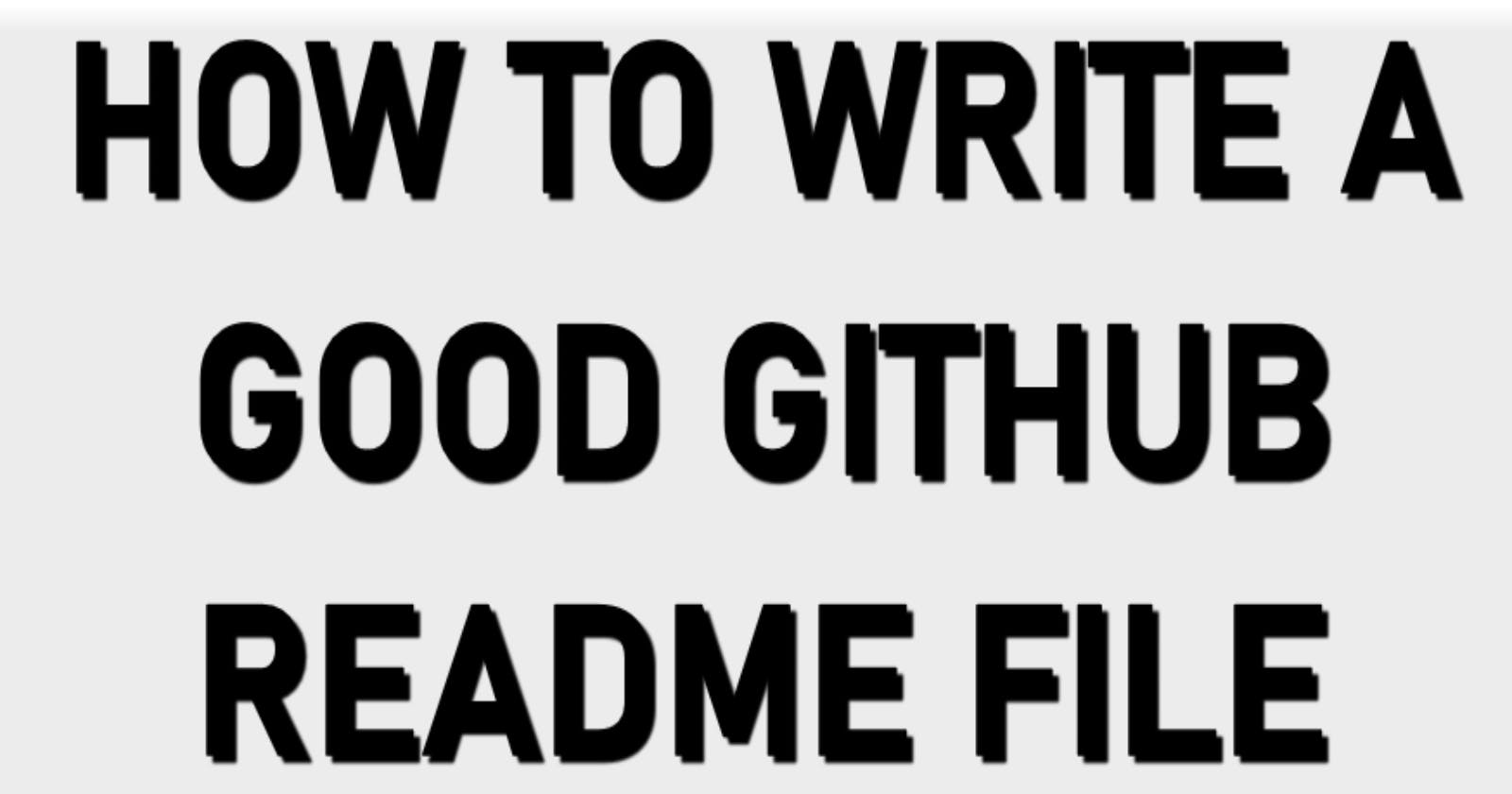The Purpose of a README file
Knowing how to document your project by producing a README is vital for you as a developer because:
It should be the first file a person sees when they come across your project, so it should be concise but comprehensive.
It will distinguish your project from the crowd. Make certain that your project is also excellent.
- It will assist you in concentrating on what your project must do and how it must accomplish it.
- It will help you develop your writing talents.
What is a README file?
In simple terms, a README file is a markdown file(.md) that provides users with a full overview of a project on which you have worked.
It's also known as documentation that contains instructions on how to use a project. It will usually include instructions on how to set up and run the project.
What should your README file contain?
A good README file should contain the following:
- Your Project's Title
- Project Description
- Project Requirements and Dependencies
- How to Set up and Run the Project
- How to make use of the Project
- Credits/ Appreciation
- A License
- Badges(Optional)
- How to Contribute to the Project
Project Title
This is the name of your project. It helps people understand what your project is about.
Project Description
This is a very important section of your README file as it helps describe in detail what your project does and how it works. You can add an image, video or a gif to the README file which will help demonstrate how the project works.
Project Requirements and Dependencies
These are the requirements that need to be fulfilled for your project to run. An example is a project made with Python and Pygame library. One of the requirements to run such a project will be to have python installed on the respective machine and also have the pygame library installed.
How to Set Up and Run the Project
A detailed overview should be provided on how to set up and run the development environment.
How to Make Use of The Project
Instructions and examples should be provided so that users/contributors may use the project. This will make it simple for them in the event that they run into an issue because they will always have a reference point for what is expected.
You can also utilize visual aids(images,videos or gifs can be added to the README file) to display samples of the running project, as well as the structure and design ideas employed in your project, by supplying resources such as screenshots.
Credits/Appreciation
List your collaborators/team members if you worked on the project as a group or an organization. Include links to their GitHub profiles and social media accounts as well.
Also, if you used tutorials or referenced a specific piece of content that would be useful to the user in building that project, include links to them as well.
Add a License
This is often the concluding section of most README files. It informs other developers about the capabilities and limitations of your project.
Depending on the type of project you're working on, we have different types of licenses. The contributions to your project will be determined by which option you select.
The GPL License is the most prevalent, as it permits others to modify your work and use it for commercial purposes.
Badges
A Github Badge is a simple embeddable badge showing your GitHub stats like the number of stars or forks, languages used in the project, CI/CD build status, the license of the project, open issues count for the project, etc.
Badges aren't required, but they are a quick and easy method to show other developers that you know what you're doing.
This Github Repository https://github.com/alexandresanlim/Badges4-README.md-Profile has a lot of useful badges which can be added to your README file.
How to Contribute To the Project
This is most beneficial if you're working on an open-source project that will require contributions from other developers. You'll want to include some parameters to let them know how they may help with your project.
Sites that can help you generate README files for your Project
There are several tools available to help you automatically build a README for your project, but it's always a good idea to try it out on your own first. If you want to take a look at them, they are as follows: